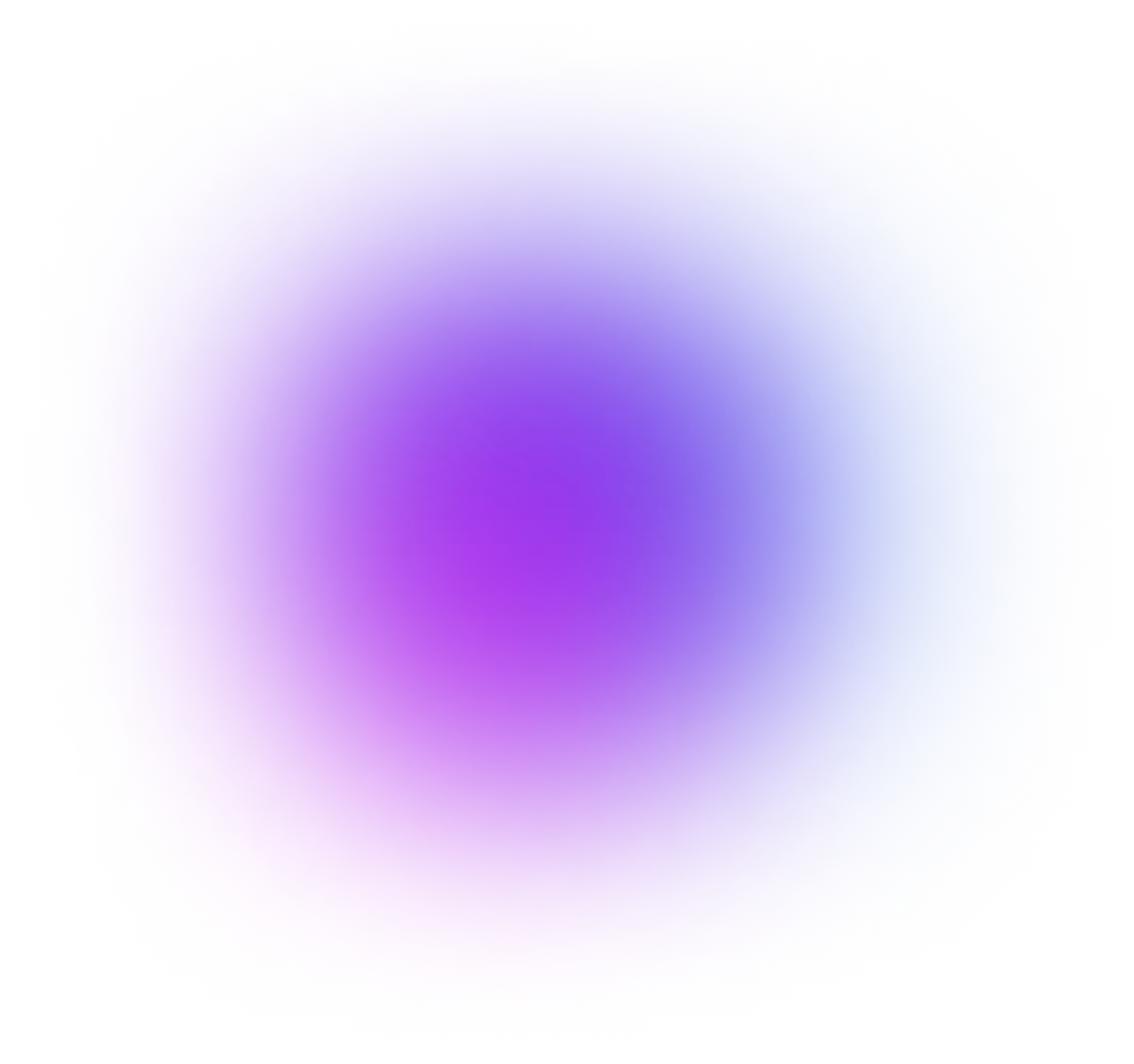Copyright Smart Link 2023. Data & Privacy
Ten Telltale Signs of Fatiguing Creatives
Published on
August 16, 2023

Most paid social, paid search, and programmatic platforms provide important metrics marketers can use to identify ad fatigue. It's important to monitor and check critical metrics to understand and identify trends.
Here are the ten key warning signs of ad fatigue that you should look out for:
1. Increased Ad Frequency
An increasing frequency trend indicates an asset is being shown more often to the same audience.
2. Decreased Thumbstop Ratio
A significant downward trend in 3s view-through rates indicates users are skipping past the ad faster.
3. Decreased Click-through Rate
A sustained downward trend in link clicks indicates less desire to act.
4. Increased Cost-per-Click (CPC)
Typically caused by lower CTR and engagement. Higher CPCs may also result from increasing CPMs as the audience saturates.
5. Decreased Conversion Rates
A sustained decrease in conversion is inevitable from fatigue. Clicks may be more from annoyance than interest.
6. Increased Costs-per-Action
As CPCs increase and CTRs decrease, costs to acquire a conversion typically go up.
7. Decreased Video View Thru Rate
A drop in viewers watching your videos to completion indicates less sustained interest.
8. Decreased Engagement
A slowdown in likes, shares, or comments may mean people don’t feel compelled to interact.
9. Negative Feedback
An increase in negative comments or dislikes can indicate an advertisement no longer resonates.
10. Declining Quality Scores
A dip in platform ad quality scores without changes to the creative or landing pages also indicate fatigue.
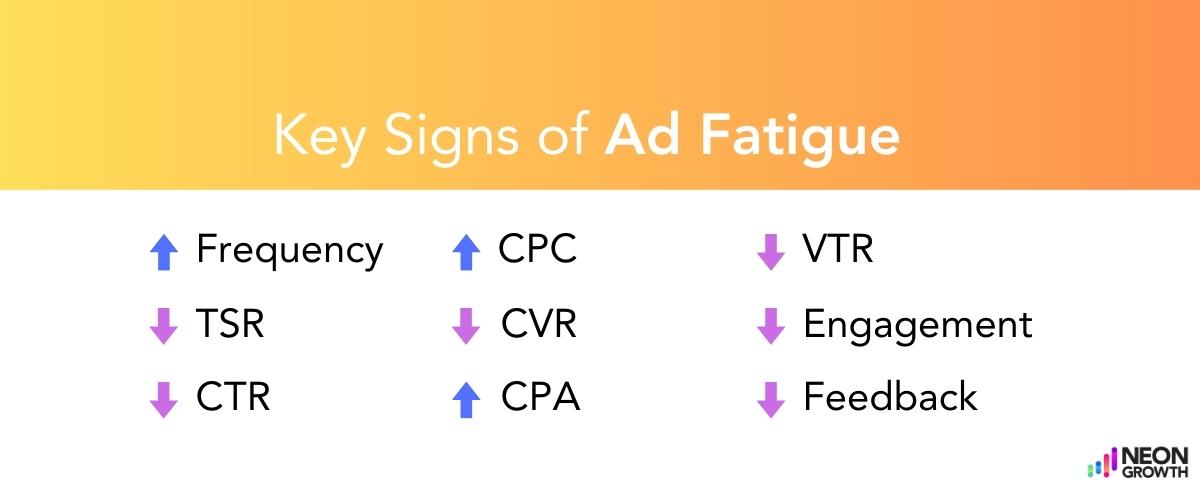
Beyond the Creative: Audience-Level Fatigue
When using small or narrowly targeted audiences, the user group itself might eventually fatigue. At some point, even creative changes may not be enough to get that group of people engaged in your offer. Or, they may just need some space.
From Facebook’s Ad Manager, you can access the “Inspect” tool. Here, you’ll find useful data for diagnosing both ad and audience fatigue. The Audience Saturation panel provides the following data on ad sets with at least 3 days of results:
- Audience Lifetime Frequency: View the lifetime frequency trend of this ad for your audience, alongside cost-per-purchase trends.
- First Time Impression Ratio: View the percent of daily first-time, new impressions versus repeat impressions. If it's trending lower, time to look closer. This should ideally be more than 25%.
- Lifetime Reach: The number of users this ad set has reached at least once over its lifetime.
- Lifetime Audience Reached Ratio: View the estimated percentage of the total estimated audience that your ad set has reached. This should typically be under 50%.
- If both Lifetime Audience Reached and Frequency trend high, continuing to drive budget to this audience may not yield incremental value.
To locate this Facebook ad fatigue data, navigate to view the Ad Set level dashboard in Ads Manager. Hover over the Ad Set you want to assess, and click the “Inspect” link under the ad set name. From the Inspect panel, select “Audience Saturation” to find the above metrics.
Regularly monitor key performance metrics like frequency, CTR, and CVR to spot ad burnout. Proactivity helps prevent stagnant creative from dragging down campaign performance. Fresh ads also keep your potential audience more engaged.
Want to learn more? Check out our Guide to Creative Liquidity and 8 Strategies for Avoiding Ad Fatigue.
No items found.